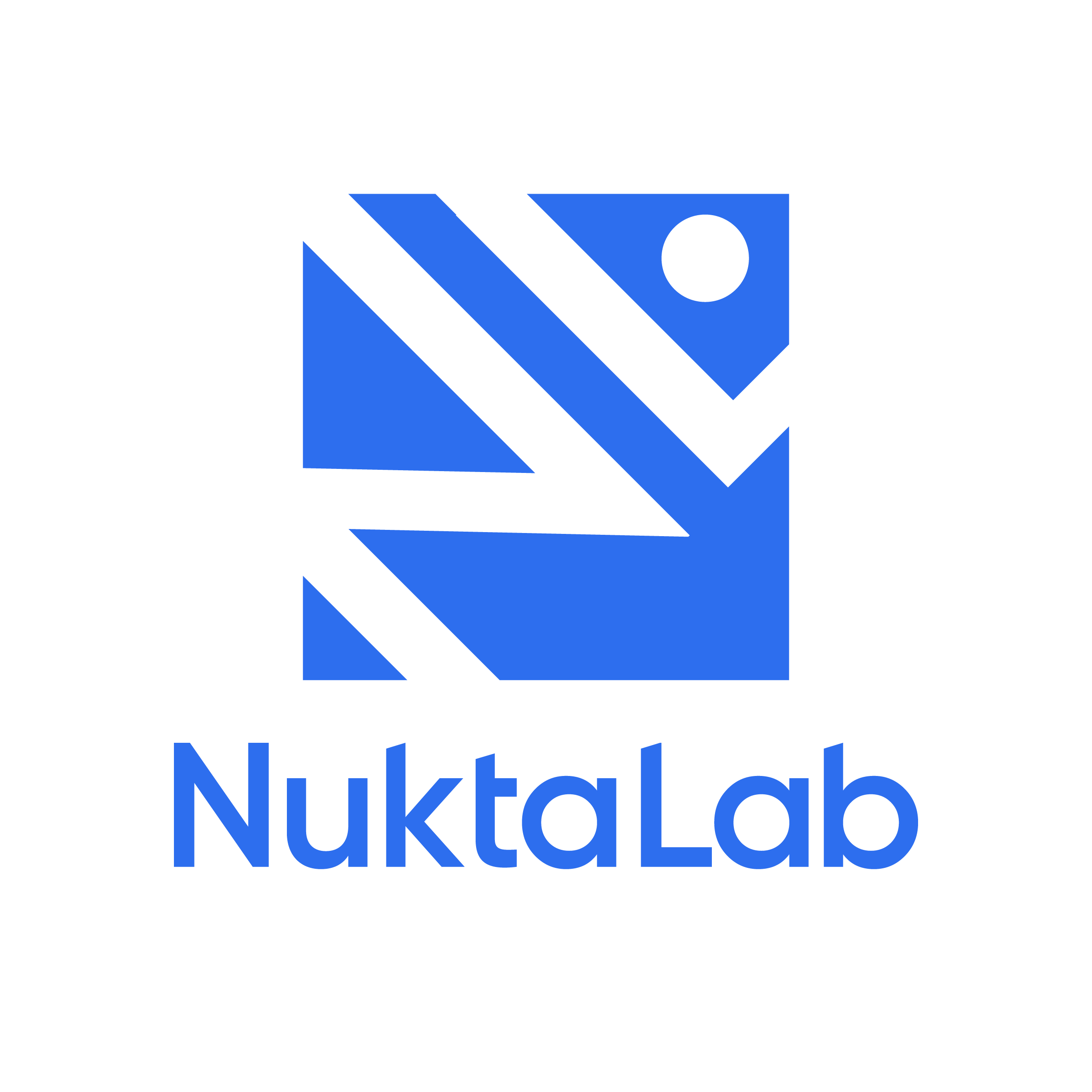WhatsApp is a popular messaging app that allows users to send and receive text, photos, videos, and other types of files. It is also used for making voice and video calls.
WhatsApp is a popular messaging app with over 2 billion active users and is used by people all over the world to stay in touch with friends and family, as well as for business and other purposes. It is a convenient and affordable way to communicate, and it is also very secure.
As a powerful tool of communication, it added a new feature called WhatsApp Channels that allows journalists to broadcast messages to a large audience, right within the WhatsApp app.
Here are some ways that journalists can use WhatsApp Channels as a way of disseminating news to their audience:
Share breaking news
WhatsApp Channels is a great way to share breaking news with your audience. You can send text, photos, videos, and audio recordings to your followers as soon as the news breaks. This will allow you to get the news out to your audience quickly and efficiently.
Provide in-depth analysis
Is also a great way to provide in-depth analysis of news stories. You can use channels to share your thoughts and insights on a particular story, or to provide your audience with a more detailed understanding of the story's background.
Share behind-the-scenes content
WhatsApp Channels can also be used to share behind-the-scenes content with your audience. This could include photos and videos of you reporting on a story, or interviews with people involved in the story. Sharing behind-the-scenes content can help you to build a relationship with your audience and give them a better understanding of the news-gathering process.
Promote your content
It can also be used to promote your other content, such as articles, videos, and podcasts. You can share links to your content on your channels, or even run contests and giveaways to promote your content.
Engage with your audience
You can answer questions, respond to feedback, and even host live Q&A sessions. Engaging with your audience can help you to build a rapport with them and keep them coming back for more.
Tips for using WhatsApp Channels effectively:
- Create high-quality content. Your content should be well-written, informative, and engaging.
- Be consistent. Post new content on your channels regularly. This will help you to keep your audience engaged.
- Use a variety of content formats. Share text, photos, videos, and audio recordings to keep your content interesting.
- Interact with your audience. Answer questions, respond to feedback, and host live Q&A sessions.
- Use analytics to track your progress. WhatsApp provides analytics tools that you can use to track the performance of your channels. This information can help you to improve your content and reach a wider audience.
To use WhatsApp Channels, you first need to update to the latest version of WhatsApp. Once you have updated, you will see a new tab called "Updates" at the top of the screen. This tab is where you will find all of the channels that you follow.
To follow a channel, you can either search for it by name or tap on an invite link. Invite links can be shared in chats, emails, or online. Once you have followed a channel, you will see its updates in the Updates tab. You can tap on an update to read it in more detail. Channel admins can send text, photos, videos, stickers, and polls to their followers. Followers can't reply directly to updates or send messages to admins.
WhatsApp Channels is a promising new feature that has the potential to change the way people communicate and consume information. It is still under development, but it is already being used by a variety of businesses, organizations, and individuals to reach their audiences in new and innovative ways.