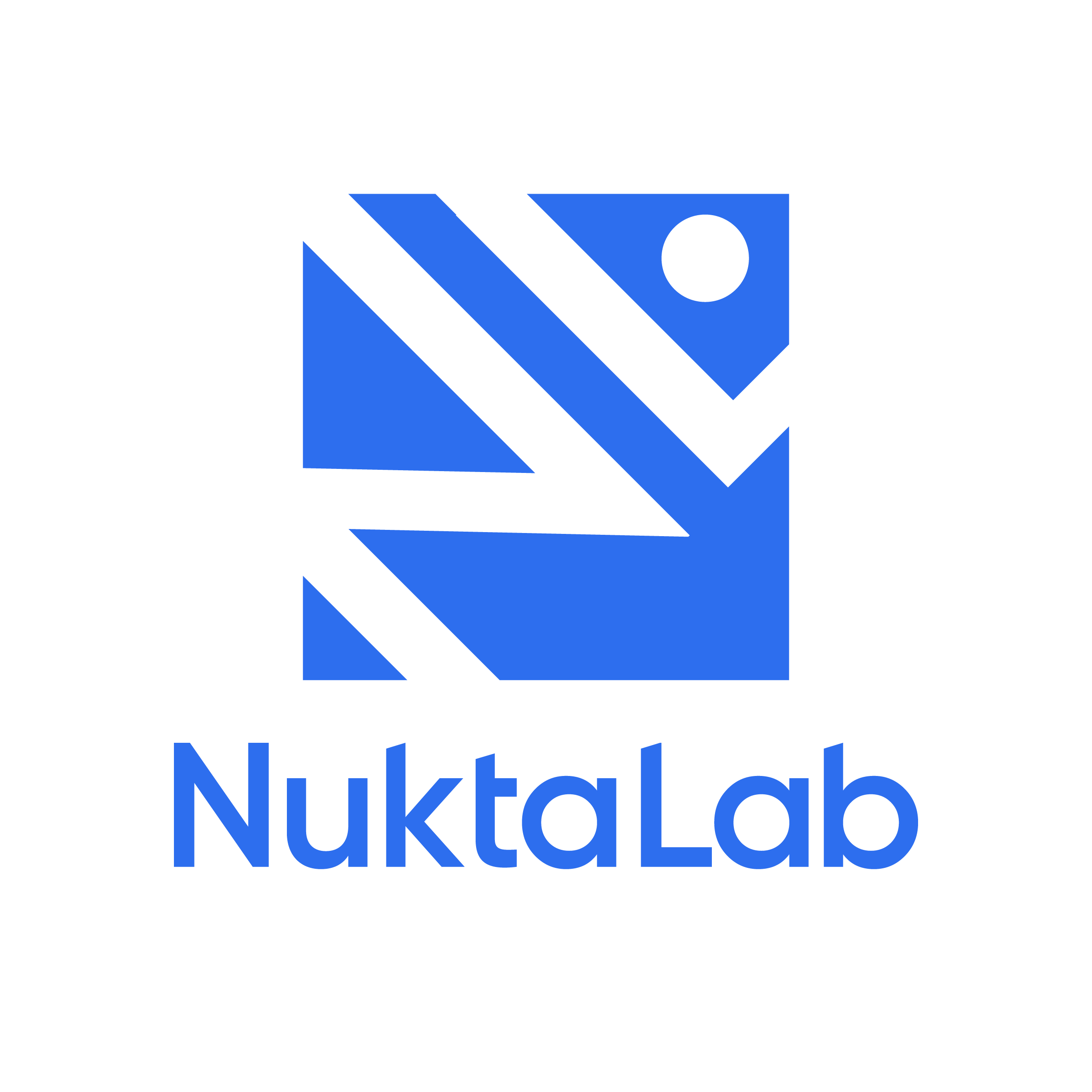Here are some tips to fact-check misinformation on WhatsApp:
- Be wary of sensationalized headlines and images. If something seems too good to be true, it probably is.
- Check the source of the information. Is it a reputable news organization or a website that you've never heard of before?
- Look for evidence to support the claims being made. Can you find other sources that corroborate the information?
- Be skeptical of claims that are made without evidence. If someone is making a bold claim, they should be able to provide evidence to support it.
- Use fact-checking websites and apps. There are a number of websites and apps that can help you fact-check information.
Here are some specific tips for fact-checking misinformation on WhatsApp messages:
- If you receive a message from someone you don't know, be especially careful. Scammers often use WhatsApp to spread misinformation.
- If you receive a message that seems suspicious, ask the sender for more information. If they can't provide any evidence to support their claims, be wary.
- If you see a message that is being shared widely, be skeptical. Misinformation often spreads quickly on WhatsApp.
- If you're unsure about the accuracy of a message, don't forward it. Instead, do your own research to verify the information.
If you come across misinformation on WhatsApp, you can report it to WhatsApp by following these steps:
- Open the WhatsApp message that you want to report.
- Tap the three dots in the top right corner of the screen.
- Tap "Report."
- Select the "Fake news" option.
- Tap "Send."
WhatsApp will review your report and take appropriate action.